Legit Mobile Reviews
| Manufacturer: | ASUS |
| Product: | Nexus 7 |
| Date: | Wed, Jul 31, 2013 - 12:00 AM |
| Written By: | Nathan Kirsch - |
| Share: |
The Nexus 7 Gets Even Better
Last year we were impressed by the original Nexus 7 and the quality experience that could be had from a 7-inch Android tablet that cost just $200. The Nexus 7 was without a doubt the tablet to get if you were looking for something small. Over the course of the past year we saw the Nexus 7 available for well under $200 when on sale or when a store was offering a savings coupon. Even today the original Nexus 7 is still a solid platform and Google has done a good job at keeping it updated by pushing Android 4.3 out for the original model just this past week. ASUS did a great job with the build quality and hardware in the original model that came out in 2012, so we were really excited to hear that ASUS would be producing the second-generation Nexus 7!?
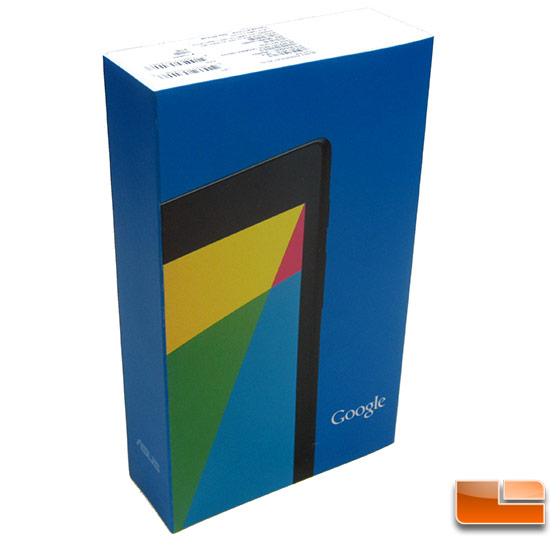
We ran out and purchased the 2013 Nexus 7 from Best Buy on July 26th and have been using it daily since we picked it up from the store. There are tons of Nexus 7 reviews already online, but we wanted to spend a few days actually using it rather than staying up all night and just posting up a 'quickie' on a product that we never really used.
The new 2013 Google Nexus 7 (16GB w/ WiFi) costs $229 shipped for the base model, which is more than the 2012 Nexus 7 (8GB w/ WiFi) that could be had for $199 at launch. This 15-percent price increase had us worried at first, but you'll see that you get much improved hardware that makes it easy to justify the higher prices. You get a thinner/lighter tablet, reduced bezel, higher screen quality and resolution, a faster processor, improved graphics processor, double the RAM, dual band wireless, updated Bluetooth, wireless charging, a rear facing camera and more. Literally everything that could have been updated has been! Take a look at the table below for a good side-by-side comparison between the two models.
| ? | Nexus 7 (2013) | Nexus 7 (2012) |
|---|---|---|
| Pricing | $229+ | $199+ |
| Dimensions | 7.87 x 4.49 x 0.34 inches (200 x 114 x 8.7mm) | 7.81 x 4.72 x 0.41 inches (198.5 x 120 x 10.5mm |
| Weight |
WiFi: 10.23 oz. (290g); LTE: 10.55 oz. (299g) |
WiFi: 11.99 oz. (340g); 3G: 12.24 oz (347g) |
| Screen size | 7.02 inches | 7.02 inches |
| Screen resolution | 1,920 x 1,200 pixels (323 ppi) | 1,280 x 800 pixels (216 ppi) |
| Screen type | IPS LCD | IPS LCD |
| Side Bezel Width | 0.8-inch | 1.0-inch |
| Maximum brightness | 570 cd/m2 | 288 cd/m2 |
| Battery | 3,950mAh | 4,325mAh |
| Internal storage | 16/32GB | 8/16GB |
| External storage | None | None |
| Rear camera | 5MP, AF | No rear camera |
| Front-facing cam | 1.2MP | 1.2MP |
| Video capture | 1080p/30fps | 720p (using front camera) |
| NFC | Yes | Yes |
| Radios |
varies by market; LTE/HSPA+/GSM/EDGE |
varies by market; HSPA+/GSM/EDGE |
| Bluetooth | v4.0 | v3.0 |
| SoC | Snapdragon S4 Pro | NVIDIA Tegra 3 |
| CPU | 1.5GHz quad-core Krait (28nm) | 1.2GHz quad-core Cortex-A9 (40nm) |
| GPU | Adreno 320 | ULP GeForce |
| RAM | 2GB | 1GB |
| Wireless Charging | Yes | No |
| WiFi | Dual-band, a/b/g/n | b/g/n |
| Operating system | Android 4.3 | Upgradeable to Android 4.3 |
These are really impressive hardware specifications and to see them in a $229 tablet is really great. Keep in mind that the Apple ipad mini costs $100 more and has just a 1024 x 768 screen resolution with 163 pixels per inch (PPI). The screen quality on this IPS LCD display is something to see at 1920 x1200 with 323 PPI!? Apple's 16GB iPad w/ Retina Display (264 PPI) costs $499 and the new Nexus 7 looks just as good when it comes to screen quality!
The icing on the cake is that the new Nexus 7 is the first device in the world to run Android 4.3! This means that you use new Android 4.3 features like Restricted Profiles, which allows you to control access permissions on an app by app basis. This is great for tablets as it is likely that the whole family will use the device and you can limit what apps different users can access including, should you choose, a complete restriction on accessing Google Play to add new apps or entire social networks (think Facebook or Twitter blocking). Android 4.2 already lets you create different profiles so each family memory can all have their own log ins, but Restricted Profiles builds on this idea significantly. Other notable new OS features would be OpenGL ES 3.0 support and Bluetooth Smart. OpenGL ES 3.0 improves polygonal graphics performance and allows the tablet to better handles effects like lens flares, shadows, and other shader effects. With Bluetooth Smart, the Nexus 7 can connect to a newer generation of Bluetooth devices as well as transmit metadata like song titles.
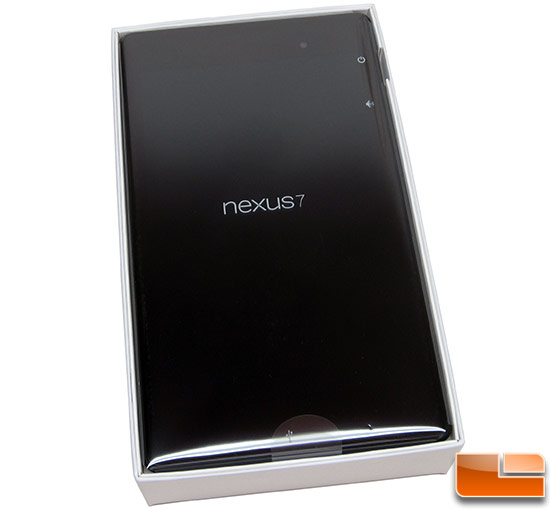
The second-generation Nexus 7 is available in three models. The first two are Wi-Fi only, with support for 802.11a/b/g/n on the 2.4GHz and 5GHz bands, hence the dual-band support. The 16GB Wi-Fi model is $229 shipped and the 32GB Wi-Fi version is $269 shipped. The third and most expensive model is the 32GB model that has 4G LTE support (there is no 16GB option with the 4G LTE modem).

We purchased the Nexus 7 16GB Wi-Fi model and that is the model that we'll be showing you in this review.

Inside the retail packaging you'll find the USB charging/data cable, wall charger, warranty & safety guide and a quick setup manual.

Here is a side-by-side shoot with last year's Nexus 7 on the left and this years model on the right. They look similar, but you can see the 2013 Nexus 7 is a tad taller and all black. The headphone jack has been moved from the bottom to the top and the front facing cameras is now offset to the right side. When it comes to looks the new model does look nicer and has a nice weight to it.

The 2013 Nexus 7 measures 7.87 x 4.49 x 0.34 inches versus 7.81 x 4.72 x 0.41 inches on the 2012 Nexus 7. So, it is taller/longer, but noticeably narrower and thinner. It also only weighs 10.23 ounces verses 11.99 ounces for the last version. The cheap looking silver plastic rim around the display is gone and we are happy about that. Now the soft-touch-coated back wraps around the side to the glass display.
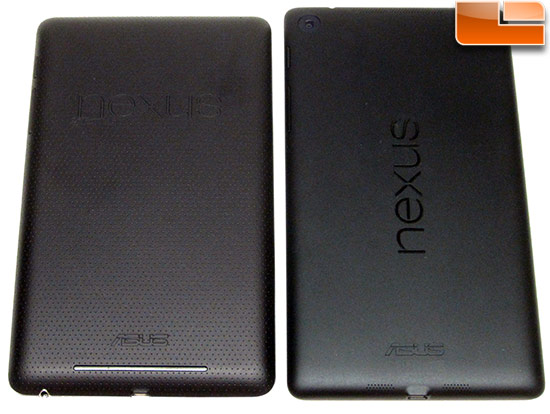
Here is a look at the aforementioned soft-touch coating on the back of the Nexus 7. Notice that ASUS also did away with the leather-like finish on the original and that the the back is entirely smooth now. The build quality just feels better this time around!
Next Page - Nexus 7 Camera and Hardware Performance
Source: http://www.legitreviews.com/article/2248/1/
alternative minimum tax modeselektor gran torino gloria steinem war of the worlds rock and roll hall of fame severe weather
 The Romeo Bulldogs varsity football team has been invited to play in the Gridiron Classic against Stevenson at Ford Field on Saturday September 28. The game will begin at noon.
The Romeo Bulldogs varsity football team has been invited to play in the Gridiron Classic against Stevenson at Ford Field on Saturday September 28. The game will begin at noon. 
 Posting Permissions
Posting Permissions





